You must have noticed my "not-so-new" pingbox added to my side bar.
Q: What is PingBox?
A: PingBox is a widget from Yahoo! Messenger for blogs and websites. You can add one, too, as long as you have Yahoo! Messenger or Yahoo! ID. It acts like normal messenger. The only different is the visitors don't have to have a Yahoo! ID to chat with the blog/website's owner. The visitors just need to enter their name and chat with the blog owner.
Q: Why use PingBox when I already have CBox/ShoutMix chat box?
A: I know, some of you really wants your blog/sites to look tidy. You can have Cbox/ShoutMix without PingBox or vice versa. But think about this, do you log into your blog/site everytime? CBox/ShoutMix require us, the blog owner to login to check if there is a message from visitors. On the other hand, you can get message from your visitor even if you are not logged into your blog/site. For me, I prefer to have both PingBox and CBox because I don't logged into my YM so often. So it is good to have CBox so that my visitor can leave me a message and I can read it when I login to my blog next time. The only disadvantage of PingBox is you only can chat with the blog/site owner when he/she logged in to YM.
Q: How PingBox works?
A: As I stated above, a visitor comes in, enter their desired nickname and chat with the blog/site owner. Note that blog/site owner need to login to their YM to chat with the visitor. More details in screenshots below.


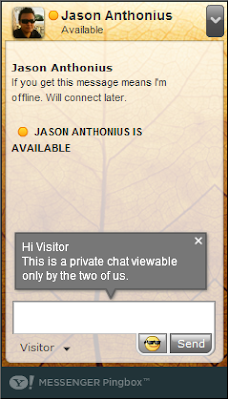

Hope that you got the clear picture now. Hehe.. Trust me it is fun to use. I hope you guys also install it because I can buzz you from your blog. After you guys installed it, let me know.
But be a resposible person. Don't repeat what happened in one of my friend's blog. I don't have to mentioned it here. Like you, we hate spammer!
That's all guys.
Regards,
Jason Aaron







